|
Home
Vacations
Adventures
|
|
Dave Emery's Photoshop Tips
Here's how to do it 
Egyptian Citadel Lion
- Before
 After
After

- Open in Photoshop
(Elements 3)
- Make a copy – leave
original alone
- Quick fix –Smart Fix
of copy

- Make another copy of
the quick fix
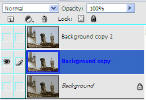 (Top copy is foreground)
(Top copy is foreground)
- Bottom copy is
background
- Background - Cool &
saturate background

- Foreground – Lighten
shadows, sharpen, warm

- Foreground – Magic
wand tool, select sky (tolerance 25), delete

- Flatten
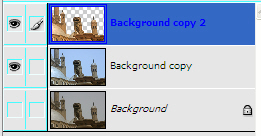
- Save as jpeg

Aswan, Egypt
- Before
 After After

- Open in Photoshop
- Rotate image left
- Custom Rotate – 2
degrees left

- Make a copy – leave
original alone
- Quick fix –Smart Fix
of copy
- Crop


- Clone out remainder
of rigging with sky

- Make another copy of
the quick fix (Top copy is foreground)
- Bottom copy is
background
- Background - Cool &
saturate background, lighten by 10%

- Foreground – Lighten
shadows, sharpen, warm
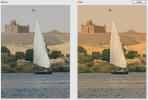
- Foreground – Magic
wand tool, select sky (tolerance 20), delete


- Erase water in top
layer, 250 pics (75%)

- Flatten

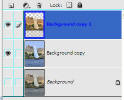
- Save as jpeg

This site was last updated
05/20/08
|
![]()